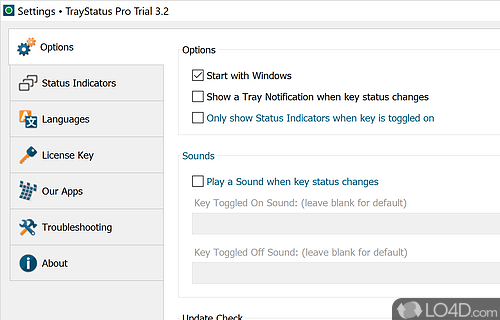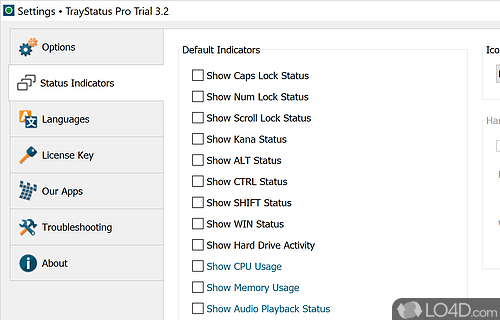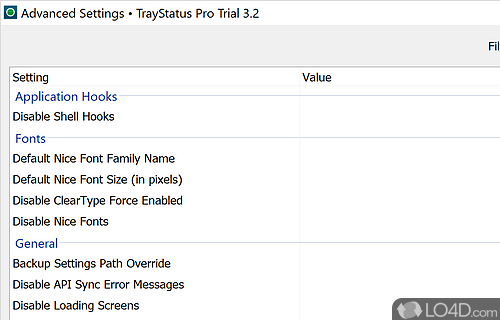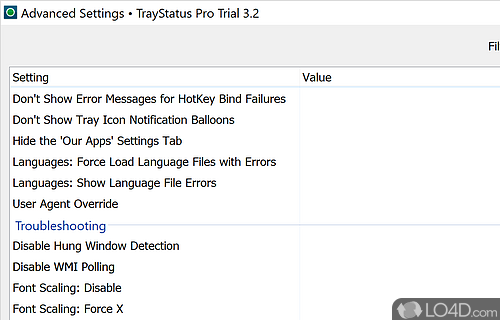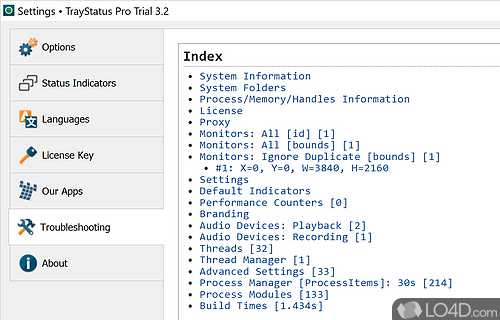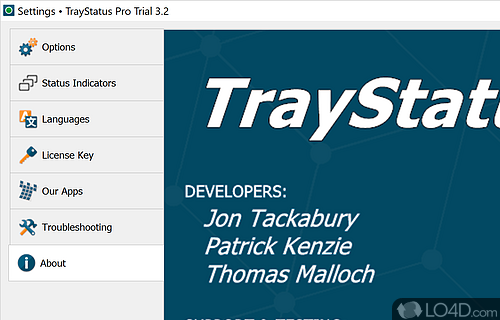Software tool which displays lock status lights in the system tray.
Let me introduce you to TrayStatus, an uncomplicated yet practical software application that conveniently informs you of the activation status of specific keys right in your system tray.
Effortless key status notifications with clear icons
TrayStatus supports Caps Lock, Num Lock, Scroll Lock, Alt, Ctrl, and Shift, and even presents hard drive activity. The program's setup is quick and demands minimal effort; during installation, you can even configure it to launch automatically at system startup.
Tailor your status display preferences
Upon initialization, TrayStatus nestles an icon in your system tray, granting you access to its context menu for settings configuration. You can direct the app to display the status of a single key, multiple keys, or all the supported keys. Just bear in mind that each option creates a separate system tray icon.
Additionally, you can modify hard drive activity options by specifying the read and write bytes threshold. The application's features may be modest, as it lacks capabilities like popping up balloons when a key is activated or deactivated. However, the icon color changes to reflect the key's status, so it's still easy to recognize.
Virtually no footprint
With minimal CPU and RAM usage, TrayStatus doesn't burden system resources, delivering a fantastic response time. During our tests, it did not cause Windows to stall, crash, or display error dialogs.
In conclusion
We encountered no issues with this user-friendly utility, making it a suitable choice even for those with limited experience in computer software. Nonetheless, incorporating more attention-grabbing notifications could enhance its appeal.
Features of TrayStatus
- Auto-start: Automatically launch TrayStatus at system startup.
- Battery status: Monitor your laptop battery level and time remaining.
- Customizable: Create your own tray status icon set.
- HDD indicators: Check your hard drive's read and write activity.
- Logging: Log your tray status indicators for future reference.
- Media hotkeys: Assign hotkeys to quickly launch your favorite media players.
- Network indicators: Monitor your upload and download speeds.
- Process monitor: Track CPU and RAM usage.
- Taskbar indicators: Get at-a-glance info on your Caps Lock, Num Lock and Scroll Lock keys.
- Temperature monitor: Monitor your computer's temperature and set alerts.
- Tray menu: Access all of TrayStatus' features and settings through the system tray.
- Volume control: Quickly adjust your speakers and microphone.
Compatibility and License
TrayStatus is provided under a freeware license on Windows from Windows widgets with no restrictions on usage. Download and installation of this PC software is free and 4.6 is the latest version last time we checked.
What version of Windows can TrayStatus run on?
TrayStatus can be used on a computer running Windows 11 or Windows 10. Previous versions of the OS shouldn't be a problem with Windows 8 and Windows 7 having been tested. It's only available as a 64-bit download.
Filed under: